(Neo)Vim Makes You a 10x DEV, and I'm not Kidding
Supercharge your Dev Workflow with (Neo)Vim
WOAH, that's a bold statement 🤨
Wait, I'll explain...
So you've clicked on the post, which likely means you are from other code editor families (VS Code, Cursor) and what not...
Now that I am a Neovim user, I simply cannot stand GUI IDEs. I can relate to this video by Nir Lichtman more and more as I am in the VIM workflow.
https://www.youtube.com/watch?v=UTtitAidw2k
This is by no means to say that anyone who uses GUI editors is not an efficient developer. DON'T GET IT WRONG!
First, let me share my story before sharing anything else.
My VIM journey starts
When starting to code, everyone suggests using VS Code, so I started using it and that was my preferred choice of editor as well.
But after using it for 4 whole years, I started to get sick of it. Everyone suggests thousands of different extensions for one single niche in programming.
And I fell into the trap of installing most of the recommended plugins which I didn't even use ever. It was just sitting there in because it was so-called recommended extensions, and also you feel a bit of guilt to remove recommended things, right? 🫤 so they were just there.
One day, out of nowhere, this video from typecraft, got recommended in my YouTube feed.
From 0 to IDE in NEOVIM from scratch
I was so tempted to check out what VIM really is. Before this, I never used VIM because once, when I entered VIM accidentally, I had to spend quite some time figuring out just how to close it 🫤, so didn't even have a thought of using it. So, for any terminal work that required using an editor, I used nano.
So, I finally decided to take a look into what all this hype for VIM in developers was really about.
To my surprise, I was really hooked on the VIM ecosystem in no time. Then I did all the LSP configuration, autoformatting, fuzzy finding, and more, which you get pre-built in other GUI IDEs. I loved manually configuring everything down to the minutest details to my preferences.
I got to know how all of this works behind the scenes, and I already knew VIM was my thing.
Then, it was time to learn some VIM motions, so I started learning VIM motions from YouTube. After watching quite a few videos on VIM motions, it didn’t really feel like I knew VIM motions and everything else in VIM more than the basics.
So, that led me to read this fantastic book "Practical Vim" by Drew Neil.

This book introduced me to the soul of VIM. I’m never a book-reading guy, but I read this 356-page book that just talks about VIM. 😴
From this, as you can imagine, I am already quite into the VIM ecosystem and have no thoughts of going back to any other IDEs, at least for now.
What Next?
When I started learning VIM, I thought learning VIM was just learning VIM, but I was completely wrong!
It introduces you to the whole ecosystem of developer tools. After entering this terminal ecosystem of editors, I learned quite a few other developer tools like tmux, stow, window managers like i3, and overall, the importance of understanding things by reading and doing rather than watching some YouTube videos and learning.
Using VIM and entering this complete terminal ecosystem actually convinced me to completely switch from Windows with WSL2 to a full-time Linux user with Arch.

For me, it was Arch, for you, it might be something else, but you will find reasons for transitioning into Linux.
Along the way, I got to know some of the OGs like ThePrimeagen, TjDevries .... the Mario and Luigi of the Neovim cult.

How exactly a 10x DEV?
The phrase 10x dev sounds a bit weird, but to me, a 10x dev is really just a super-efficient DEV. And let me tell you, VIM is like the cheat code to becoming one.
After using VIM for quite some time now, it feels great to say that I don’t even have a GUI editor installed on my machine. It’s just me, my terminal, and VIM. And honestly, I’ve never been more productive.
Here’s the thing: VIM forces you to think differently. It’s not just about typing code, it’s about editing text efficiently. Once you get the hang of VIM motions, you start to realize how much time you’ve been wasting with your mouse or arrow keys. You start to think in terms of actions and movements. Want to delete a word? dw. Delete a line? dd. Need to jump to the end of the file? G. It’s that simple.
And the best part? VIM is everywhere. Once you’re comfortable with it, you can SSH into any server, open any file, and feel right at home. No need to install a bulky IDE or configure a million plugins. It’s just VIM, and it’s always there.
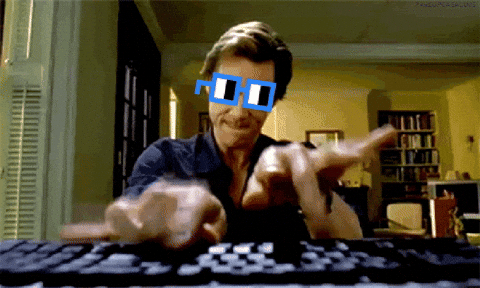
So, is VIM the secret to becoming a 10x dev? Maybe. But more importantly, it’s about adopting a mindset of efficiency. VIM is just the tool that helps you get there.
And hey, if nothing else, at least you can say I use VIM, BTW! 😂
Wrap!
So, there you have it! This is my journey from being a GUI-loving dev who cared more about the aesthetics of the editor to becoming a terminal-obsessed VIM fellow.
If you are still on the thoughts of giving VIM a try? I say go for it.
You will definitely feel the power that comes with staying in the terminal overall.
